When creating a wordpress website ,one of the best decisions to make is selecting the right wordpress Theme . A well chosen theme enhances the website’s functionality forexample its speed,device responsiveness ,loading ,performance and others, while a poorly selcted theme can limit your website potential and negatively impact your user expereince . Given the multiple number of wordpress themese available,both free and premium ,it is easy to get confused ,in this broad guide ,we will explore the essential Dos and Donts while choosing a wordpress theme to help you make a well informed decision that will best suit your website’s needs
The Importance of choosing the right wordpress theme
Choosing the right WordPress theme is crucial for building a successful website, especially for beginners. A well-designed theme not only improves your site’s appearance but also ensures it loads quickly, is mobile-friendly, and provides a smooth user experience. The right WordPress theme reflects your brand’s identity and helps visitors navigate your content with ease.
Beyond appearance, a good WordPress theme plays a major role in SEO performance. Themes with clean code and fast loading times help search engines crawl your site more effectively, boosting your chances of ranking higher on Google. Additionally, choosing an updated and secure theme reduces vulnerabilities and keeps your website safe from hackers.
The DOs when choosing a wordpress Theme

As observed above, a solid WordPress theme is essential for building a fast, professional, and user-friendly website. DO choose a responsive theme that works seamlessly on all devices—this is key for both user experience and SEO. Look for themes with clean code, fast loading times, and compatibility with major plugins. Also, DO ensure the theme is regularly updated and supported by its developer to avoid security issues. Customization options are a big plus too, allowing you to align the site’s look with your brand without needing to touch code.
The DON’Ts When Choosing a WordPress Theme
While design is important, DON’T choose a WordPress theme based solely on how it looks. A flashy or overly complex design may slow down your site and frustrate users. Avoid themes that are outdated, poorly coded, or no longer supported—these can cause security vulnerabilities and plugin conflicts. DON’T go for bloated themes filled with unnecessary features you won’t use, as they can impact performance and make customization harder. Lastly, avoid free themes from untrusted sources, as they might contain hidden malicious code or lack proper SEO optimization.
1. Choose a Responsive WordPress Theme
Today most of the traffic comes from mobile devices .That means your wordpress Theme must be fully responsive ,adapting smoothly to display of all devices . A responsive design ensures that your website functions very well on mobile devices ,tablets and desktops thus improving both user experience and SEO rankings
2. Go for a Lightweight and Fast-Loading Theme
Site speed is important and almost a compulosory need for for all websites . A slow-loading website frustrates visitors and negatively impact your Google rankings. Beginners should look for a WordPress theme that is lightweight and optimized for performance. Avoid themes packed with unnecessary animations or bulky features that slow down your site.
3. Prioritize SEO-Friendly Themes
Not all themes are created equal when it comes to SEO. An SEO-friendly WordPress theme is built with clean code, supports schema markup, and is compatible with popular SEO plugins like Yoast or Rank Math. Before installing any theme, check if it has good reviews and is optimized for search engines.
4. Pick a Theme with Good Support and Regular Updates
A WordPress theme may look great at first, but without ongoing updates and developer support, it can quickly become a problem. Themes that are not updated may become incompatible with the latest WordPress version or expose your site to security threats. Always check the update history and user reviews before making your final decision.
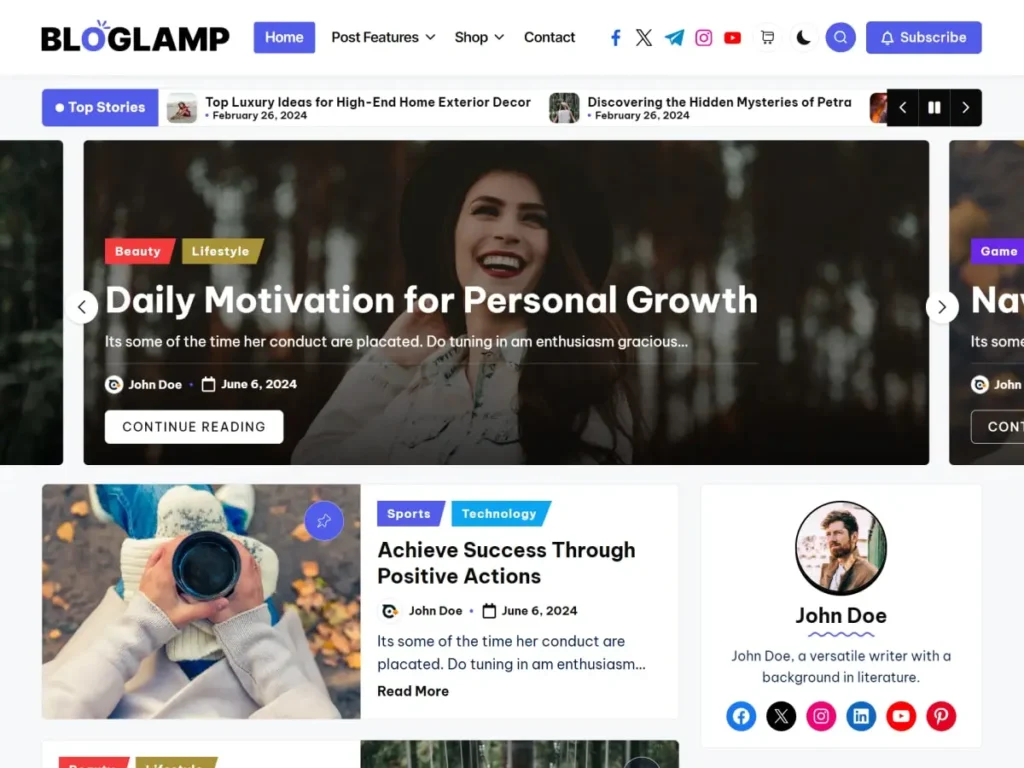
5. Use Trusted Sources Only
Avoid downloading themes from unknown or unverified websites. These themes may contain hidden malicious code or lack proper coding standards. Always choose your WordPress theme from the official WordPress Theme Directory or reputable premium theme marketplaces like ThemeForest or Astra.
Final Thoughts
Your WordPress theme plays a vital role in your website’s success. It impact everything from design and speed to SEO and user experience. As a beginner, taking the time to choose the right theme will save you hours of frustration down the line. Put more focus on functionality, responsiveness, and clean design—and remember, sometimes less is more.
By following these tips, you’ll be well on your way to building a beautiful, high-performing WordPress site that both your visitors and Google will love.
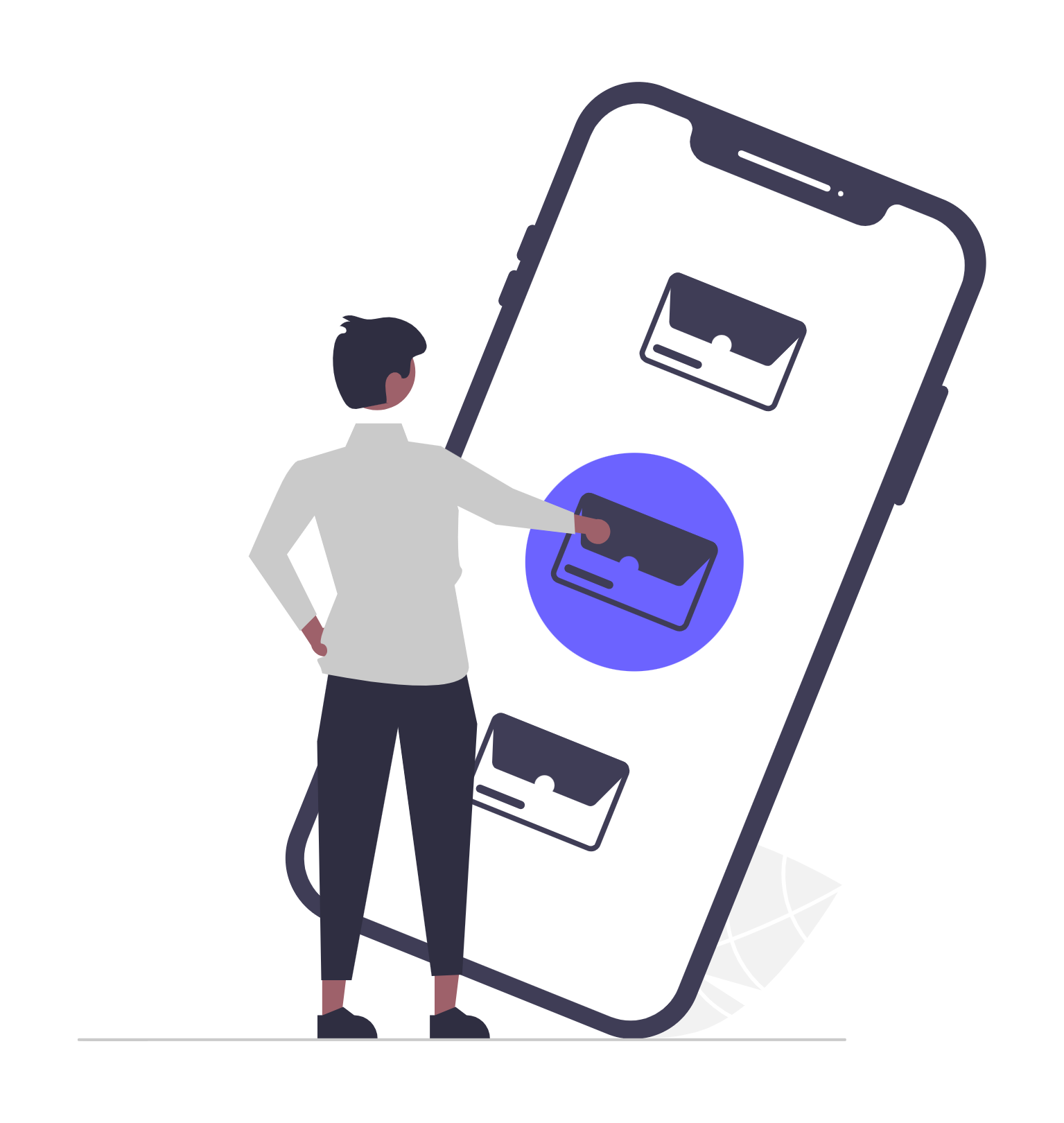

hello
Pingback: MTCP Scholarship 2025 – Fully Funded in Malaysia. - MeritCareerHub